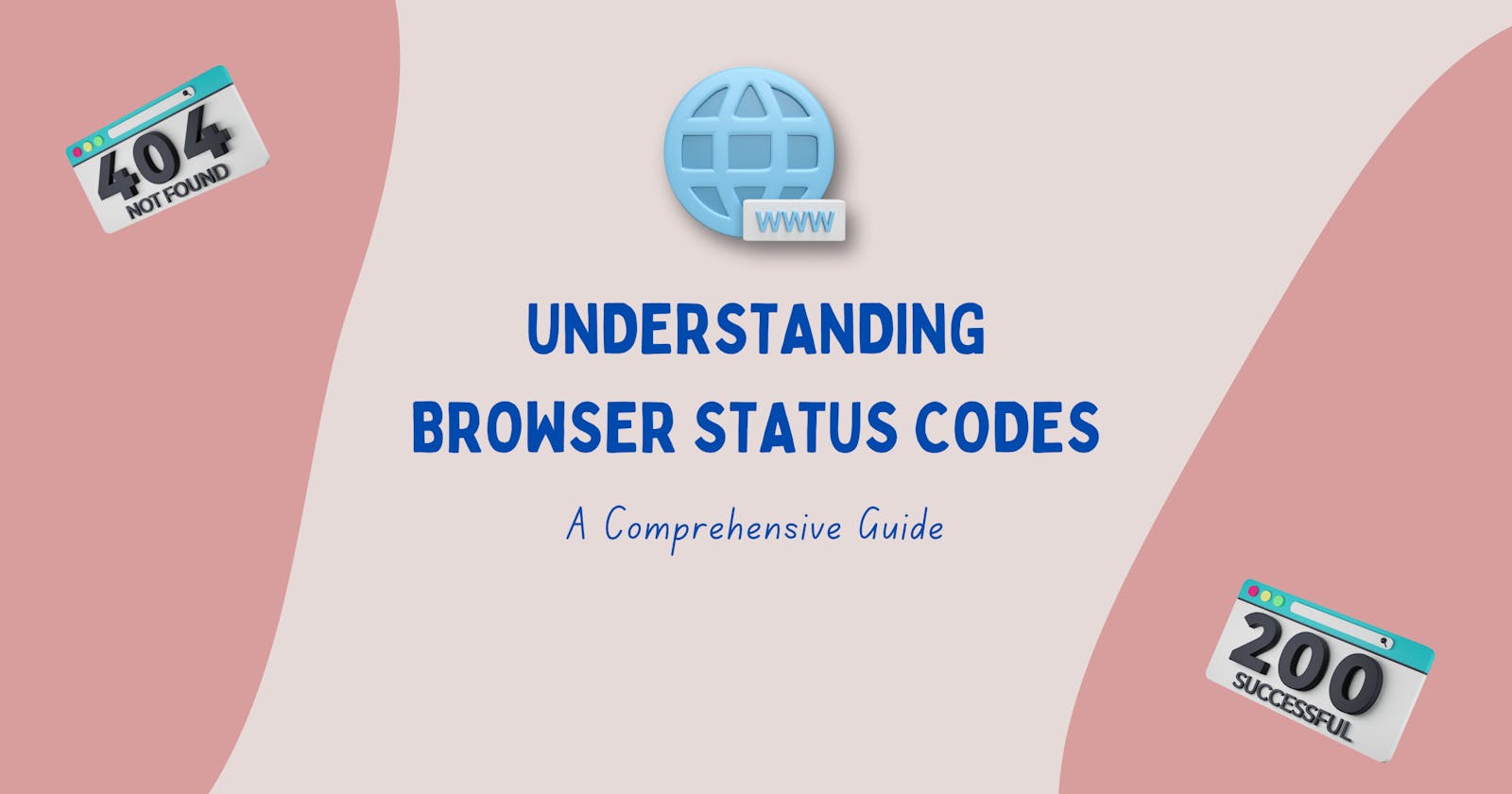Table of contents
Introduction
When it comes to Web Development, understanding HTTP Status Codes is crucial for troubleshooting and optimizing your web applications. In this blog post, I'll dive deep into the realm of browser status codes, exploring their significance, common types, and how they impact user experience.
What are Browser Status Codes?
HTTP (Hypertext Transfer Protocol) status codes are three-digit numbers returned by a server in response to a client's request made to the server. These codes convey information about the status of the request and help developers identify and resolve issues effectively.
Common Status Code Classes:
HTTP status codes are grouped into five classes, each representing a specific type of response:
1xx - Informational:
- These are provisional responses, indicating that the server has received the request but is still processing it.
2xx - Success:
- These codes indicate that the request was successfully received, understood, and accepted.
3xx - Redirection:
- These status codes inform the client that further action needs to be taken to complete the request.
4xx - Client Error:
- Client error codes indicate that the client seems to have made an error in the request, and the server cannot fulfill it.
5xx - Server Error:
- Server error codes signal that the server failed to fulfill a valid request.
Notable Status Codes and Their Meanings:
200 OK:
- This is the standard response for a successful HTTP request. It indicates that the request was successful, and the server has fulfilled the client's request.
404 Not Found:
- This is a common client error code, indicating that the server could not find the requested resource.
302 Found (Moved Temporarily):
- This code is part of the redirection class and tells the client to look for the requested resource under a different URL.
500 Internal Server Error:
- A server error code that indicates something has gone wrong on the server's end, and it cannot fulfill the request.
Importance of Status Codes in Web Development:
Understanding status codes is crucial for developers because they provide insights into what's happening with the client-server communication. Proper handling of these codes can significantly improve the user experience, guiding users and developers to identify and troubleshoot issues promptly.
Best Practices for Handling Status Codes:
Provide User-Friendly Error Pages:
- Customize error pages to provide users with clear information about what went wrong and how to proceed.
Use Appropriate Redirects:
- When using redirection codes, ensure they point to the correct and relevant resources.
Monitor and Analyze Status Codes:
- Regularly monitor server logs and analytics tools to identify patterns and address potential issues before they impact users.
Conclusion:
In the world of web development, HTTP status codes play a crucial role in communication between clients and servers. Understanding these codes and implementing best practices for handling them is essential for creating robust and user-friendly web applications. Whether you're a seasoned developer or just starting, mastering the nuances of browser status codes will undoubtedly enhance your ability to build reliable and efficient web solutions.
Certainly! For readers who want to go even deeper into the details of browser status codes, you can explore the MDN documentation on HTTP status codes.
~Happy coding!🧑💻
Hope you found this article helpful, don't forget to share & give your feedback in the comment section! 🚀